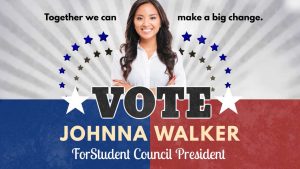If you’ve ever found yourself working on a spreadsheet while away from your computer, you know how useful Excel can be. Spreadsheet apps are becoming increasingly important for someone who works at the office. It is used for doing or maintaining accounts. They are making budgets. Setting out deadlines. Professionals even utilize it to prepare a daily to-do list.
They are equally important for your Android Phone. These functions are as good as on your personal computer. But did you know that there are actually several Excel apps available for Android mobile phones? Here are the top 5:
-
Table of Contents
Google Sheet
The first one is Google Sheets. You can work online and offline. The good thing is that it is free. It gives the user 15 GB of storage. The main screen is user-friendly. It includes lots of features editing, saving, etc.
It can be used to collaborate with others. When they can view, edit and also share important documents. This is enabled by sharing option. The advantage is for people who are not coming to the office. They are either working from home or from a remote location.
The thing is that it has predefined templates. They are easier to use. For instance, making budgets and other useful documents. It provides colorful designs for piecharts. That can be used to make presentations for clients and for senior management alike. This can help them to understand well.
-
OfficeSuite
There are other apps like for example OfficeSuite. All the menus are placed on the left-hand side of the app. This makes it easier to make different documents. The other thing is that many formulas can be used. This helps in making reports easier.
Not to forget. The sorting options are also available in this app. Any user can scan different invoices and use them However this feather is available for paid users only.
-
WPS Office
In this app, the documents are saved on the cloud. It is compatible with Dropbox, Google Drive, etc. It has standard features like for example making reports for accounts. Prepare ratios and other useful forms.
These functions are paid ones. It gives users unlimited access to different forms. The migrations from other apps are also easy to do. Other apps like word and PDFs are also supported with it.
-
Polaris Office
It supports all the documents in Word, Excel, and Powerpoint. All the data is saved on the cloud storage. Whether you have Xiaomi, Vivo, or Samsung all android phones can access cloud storage. It is ideal for making different types of reports like e.g. charts etc. There are 300 formulas that can be used in this app. It will be a bit difficult for first-time users. But the good thing is that they can do all the work they used to do on their PCs.
It has also a paid version. That removes all the advertisements Not only it also provides password protection for saved documents. All of the documents can also be converted to Acrobat format.
Also read: Top 10 Apps To Earn Money
- Microsoft Excel
This is available for free. Anyone who has used Microsoft applications will find it easier to use. The other thing is that it can be downloaded alone. Or the other option is that Ms. Office suite can be used as well. That will come with Ms. Office and Excel
It can be used as classic Ms. Excel. All the formulas etc can be employed. The first step is to log in through the Microsoft outlook email account. All the spreadsheets and documents are saved on one drive securely.
Conclusion
All the above mentions apps work well on all new mobiles. It depends on your way of choosing that supports and that meets all of your working requirements. As mentioned earlier about the using different formulas in these apps. Some other functions like addition, subtraction, and division can also be performed with ease. The other types of calculations like finding out the average, and counting the numbers can also be done.
Some of them can be used separately. While others require other apps as well. They all fulfill the purpose well. In terms of usability, reliability, and mobility. Any user will not be able to make any different views. That has used Ms. office on the Computer