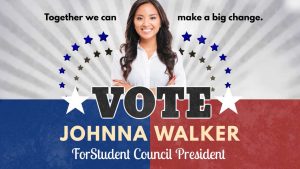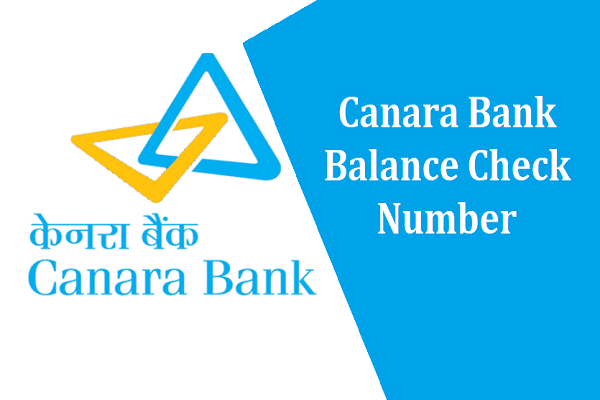
The Canara Bank balance inquiry number reflects a summary of money withdrawn or deposited from the bank account. It also keeps track of the account finances. It keeps an eye on the Canara Bank individual account balances, which help in protecting against fraud and also analyzes the individual spending habits on a regular basis.
Canara Bank is among the premier financial institution in India. If you are a customer of Canara Bank, you can also take benefit from the services offered by the bank. Ensure your mobile number is registered with the bank to enjoy these services.
Also, if you have not registered your mobile number, then you can do so by simply by connecting with the nearby branch of Canara Bank.
Table of Contents
Canara bank balance inquiry
You can explore the official website of Canara Bank to check the balance check number. Normally the number will be 09015483483.
To check your account balance, you need to give missed call on this number, and you will receive an SMS reflecting your account balance and a mini-statement.
You can follow the below steps for this process
- For inquiry of Canara Bank balance via SMS, you need to type an SMS CANBAL <space>userid<space>MPIN and this SMS to 5607060.
- If you want to check the balance with the help of a toll-free number, you have to give a missed call on 09015483483 simply.
- To get a mini statement of Canara Bank on the phone, you have to give a missed call on 09015734734.
- To check the balance of Canara Bank via USSD, you can also enter code *99# and click the dial button.
- For balance inquiry of Canara bank account via net banking, you need to use the net banking services.
- And for balance inquiries via mobile application/mobile banking, you need to use your mobile banking app.
How to check the Canara Bank balance by giving a missed call?
Account-holders of Canara Bank should give a missed call from their registered mobile number to check out their account balance.
Along with this, you can also contact the customer care service of Canara Bank and check the balance by simply dialing the toll-free number.
The customer care number and the balance check number of Canara Bank are 09015483483.
- To check the last five transactions in Hindi in the form of a mini statement, you should dial 09015613613.
- To check out the last five transactions in English in the form of mini statements, you should dial 09015734734.
- For the balance check of the Canara Bank account, you can also dial 09015483483.
Canara Bank customers should always use these numbers only with their registered mobile numbers.
After registering the phone number with Canara Bank, you have to dial 09015483483.
After dialing this number, the call will be disconnected automatically, and the Canara Bank will send an SMS with the complete details of your account balance.
Also, when the customer makes a missed calltoCanara Bank, then the call is immediately ended, and the account holders of Canara Bank will receive their account balance details vis the SMS. So, this is the simplest way to check your account balance.
How to check Canara Bank’s balance with the help of net banking?
The account holders of Canara bank who have selected the net banking option to check the bank balance can use this service.
You should login with the user ID and the password and check out the account balance on your net banking dashboard.
Canara Bank customers can also check the account balance with the help of the CBI net banking site or the platform of Canara Bank mobile banking.
How to check Canara Bank’s balance with the mobile banking process?
Canara Bank account holders can easily check their bank balance by downloading the Canara Bank app on their smartphones from the google play store. You can use this app in 12 different languages. Just login and check your balance on the home screen.
Check Canara Bank balance with the help of SMS banking
To check the bank balance of an account holder of Canara Bank, you need to SMS on 560706 with the message CANBAL <space>userid<space>MPIN.
Make sure to send this message from your registered mobile number; it should be a single account.
To obtain the mini statement, you have to send a message on 560760. And for multiple accounts, the Canara Bank account holder has to send SMS from the mobile number registered with the bank, and the secondary account balance will be displayed.
Check your balance with the help of the Canara Bank passbook
The most effective approach for finding the account balance is to visit the nearest branch of the Canara Bank and get your passbook updated.
Every customer of Canara Bank receives a passbook while opening the bank account. So, the customer can check the Canara Bank account balance by simply visiting the nearby branch to update the passbook.
The passbook will be updated with all the activities of the account holder, including credit and debit card transactions.
Also read: CBI net banking Login & Registration Guide
How to check the Canara bank balance with the help of an ATM card?
Follow the below procedure to check your balance with an ATM card
- First, visit the nearby ATM with a working Canara Bank ATM card
- Insert the card into the ATM
- Now select the balance inquiry
- After that, the account balance will be displayed on the screen of the ATM.
How to know Canara Bank’s balance with the customer care number?
You can easily check your Canara Bank account balance by contacting the customer care service department on 1800 425 0018
Follow the below steps for this
- After calling on the customer care number, you need to choose the language and banking choice service.
- After that, you need to enter the 12 digits account number, or you can also add the debit card number of 16 digits
- Now, you will be asked to enter your ATM pin. Enter it when asked, and your bank balance will be displayed on the screen.
Wrap Up
I have mentioned all methods you can follow to know the Canara Bank account balance. Follow any of the methods which suit you best.